Dust Mites and Mold Love This Thermostat Setting

May 23, 2018
Your home thermostat is more powerful than you think.
In fact, with just one switch of a button, it can either encourage or prevent the growth of mold and dust mites in your home.
Pretty scary, we know. So, what is this little-known thermostat setting that wields so much power? The ON/AUTO fan setting.
We’ll explain which setting (ON or AUTO) to stay away from if you don’t want mold or dust mites in your home.
The thermostat fan “ON” setting = bugs and mold growth
Take a quick look at your thermostat and find the thermostat fan settings. Most thermostats display these options as either a digital or physical toggle between ON and AUTO.
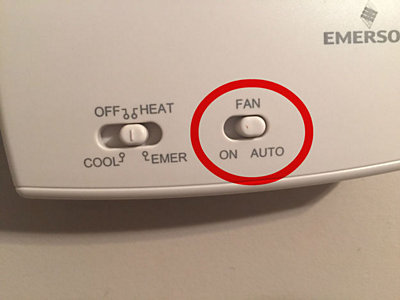
Find it? Good.
Now make a mental note to NEVER leave your fan set to “ON” for more than a day.
Why? Well, leaving your thermostat fan set to ON prevents your AC from dehumidifying your home. And guess who loves high humidity levels? That’s right—dust mites and mold.
The EPA suggests keeping your indoor humidity levels between 30% and 50% to prevent mold growth and discourage dust mites from reproducing. But if you’re keeping your thermostat fan set to ON, that’s an almost impossible challenge given Florida’s crazy high humidity levels.
In fact, if you leave the fan set to ON, your indoor humidity levels will likely soar to upwards of 70%.
Why the “ON” setting increases humidity levels
First, let’s discuss the difference between the ON and AUTO fan settings:
- The AUTO fan setting means the AC blower fan runs only during cooling cycles and shuts off between cycles.
- The ON fan setting means the AC blower fan runs 24/7 regardless of whether the AC is actually cooling the air or not.
So how does the ON setting prevent your AC from dehumidifying your home?
To answer that, we first need to understand how the AC dehumidification process should work (i.e., when the fan is set to AUTO):
The AC blower fan sucks in warm, humid air from inside your home and blows it over cold evaporator coils (the A-shaped contraption).
The evaporator coils absorb heat and moisture from the air (and moisture slowly collects on the evaporator coils). Then the fan pushes cool, dry air back into your home.
When the fan shuts off after a cooling cycle, moisture that collected on the evaporator drips down into a condensate pan. Eventually, the water exits the home via a condensate drain.
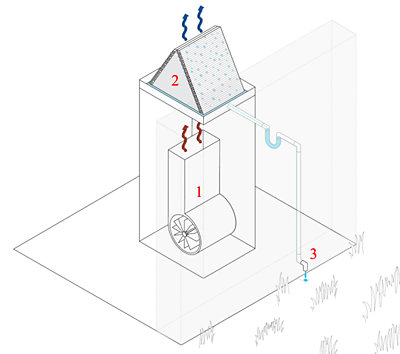
In the ON setting, though, the fan runs constantly and never allows moisture to collect and drip into the condensate pan. Instead, the fan blows that moisture right back into your home.
Related: Hate Humidity? Don’t Turn Set Your Thermostat Like This
How to prevent mold growth & dust mite infestations
It’s pretty simple: Keep your thermostat fan set to AUTO.
Still struggling with high humidity levels even with the fan set to AUTO.
Then try these dehumidification tips:
- Have a professional determine if your AC is oversized. An AC that’s too big for your home will “short-cycle” (turn on then shut off repeatedly). Those short cooling cycles prevent your AC from being able to dehumidify the home. Remember, the longer the AC runs, the better it dehumidifies.
- Try “DIY” dehumidification methods. Some DIY options include adding more indoor plants or taking shorter showers. Learn more in our blog, “3 Easy Ways to Dehumidify Your Florida Home”.
- Install a whole-home dehumidifier. This is by far the most effective option for Florida homeowners dealing with high humidity. A whole-home dehumidifier works alongside your AC to draw even more moisture out of your home’s air. Related: Understanding Dehumidifiers.
Have dehumidification problems/questions?
We’re the experts when it comes to battling Florida’s intense humidity. View our service area.